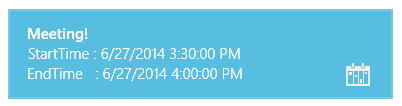Using toast notification instead of the built-in reminder dialog allows users to get notifications whether or not the application is running. This also allows an end-user to launch the application by clicking on the notification. You can see a full implementation of the toast notification property in the Save Local Data sample located in the ComponentOne Samples folder.
It's simple to set up toast notification, just use the following code in your MainPage() constructor. Note that it's contained within a try-catch statement:
| C# |
Copy Code
|
|---|---|
try { // set toast notifier for C1Schedule to show toast notifications instead of embedded reminder dialog sched1.ToastNotifier = Windows.UI.Notifications.ToastNotificationManager.CreateToastNotifier(); // note, notifications might not be shown if end-user disabled them for some reason // also, toast notifications are disabled when application is running in simulator } catch { // if application manifest doesn't allow toast notifications, then above code will fail } |
|
The toast notification resembles the following image. When it's triggered, it will appear in the top right section of the end-user's screen: